If you’re a Seed4.Me VPN user, you may have experienced some issues with the app recently.
After the last update of Seed4.Me VPN client for Windows, some users have reported a “Blank Window” issue, the app’s window remains completely blank with no Text, options, or buttons.
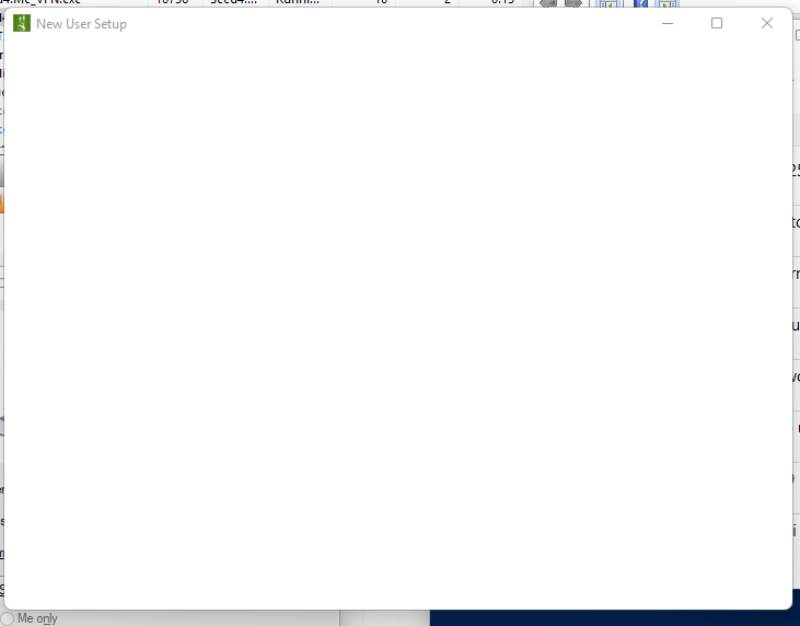
This can be a frustrating problem to encounter, as it prevents you from using the app and accessing the benefits of Seed4.Me VPN on Windows, but fortunately there is a solution.
Developers have been working on the blank window issue you encountered, and they’ve identified a new approach to improve our app’s performance. Please, follow these steps to update the shortcut path:
Step 1. Download and install the latest version of our app here:
https://seed4me.app/app/getLatest/windows
Step 2. Locate the Seed4.Me VPN shortcut on your desktop or in the Start menu.
Step 3. Right-click on the shortcut and select Properties.
Step 4. In the Shortcut tab, find the Target field and replace the existing text with the following (be sure to include the quotation marks):
"C:\Program Files\Seed4.Me VPN\bin\Seed4.Me_VPN.exe" --show -f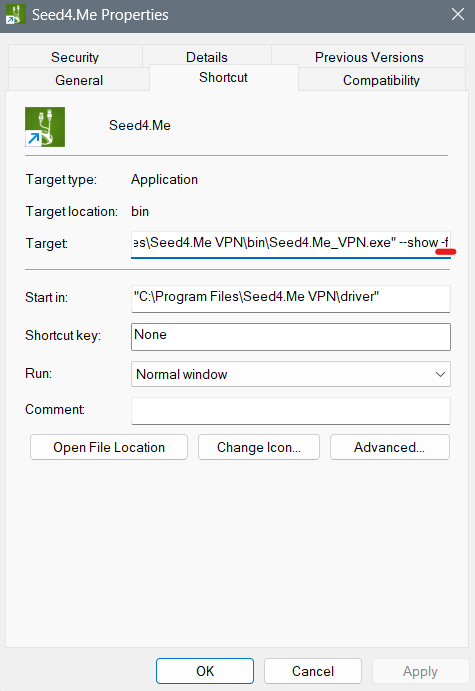
Step 5. Click Apply, then OK to save the changes.
That’s it! You should now be able to use our app as expected.
Seed4.Me team is committed to resolving any issues that users encounter and providing the best possible experience for their customers.
If you encounter any issues with this solution, we recommend that you report them to Seed4.Me team so that they can be addressed in future updates. You can contact Seed4.Me team through Seed4.Me Help Center.