
Seed4.Me VPN is a VPN service that’s compatible across all devices, It’s a provider that doesn’t have lots of servers or features but performs surprisingly well, and most importantly, it works in Iran!
We understand the situation in Iran, and we are trying to help! We offer free VPN access for all our users there, so If you are in Iran and you want to use this VPN for free, just let us know.
1. How to get a Free VPN subscription in Iran
If you’re in Iran, you should automatically get +1 year of free VPN Access when you contact us, if you have not, just ask us for it!
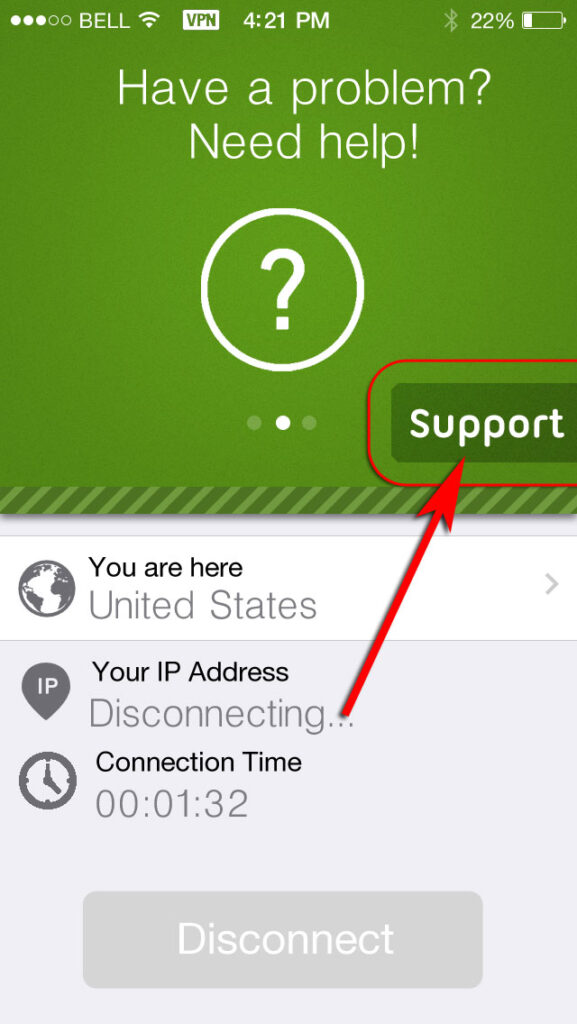
You can contact us from within the app using the Support button, we will get some additional data and we will able to extend your time of access manually even if you don’t have an account with us. But it is better to create an account so you can use your free subscription on all your devices.
2. How to create an account with Seed4.Me VPN
Although Seed4.Me VPN app can be used without registering, we suggest creating an account to save the subscription and use it on all other devices like iPhones, iPad, Android Phones, PC, Macs, Smart TVs, routers, and more.
If you don’t have an account yet, you can register on our website for free by following these steps:
– On our website:
- Open this link on your browser: https://s4m.xyz/users/register
- Enter your email (this will be your login) and a password twice.
- Click the Register button.
– Within the App (android/iPhone) :
- Open Seed4.Me VPN App.
- Swipe the upper screen right once and tap on the “Setup” or “Profile” button.
- Enter your email (this will be your login) and password twice.
- Press the Register button.
– Within the App (Windows, Mac):
- Open General settings and click the register button.
- Enter your email (this will be your login) and password twice.
- Press the Register button.
💡 After creating an account, you have to confirm your email address by pressing the Big Green button in the welcome letter. Or, you can send us the confirmation code which you received.
3. Are you having problems connecting to VPN?
Because of the current situation, Iran started to severely restrict the internet, filter VPN traffic, and block our servers. We are aware of this issue and working to fix it as quickly as possible.
For now, and to get connected to VPN in Iran, please follow these steps:
- Enable Shadow Mode by pressing and holding connect button for a few seconds (Mobile App), or in General settings (Desktop Client).
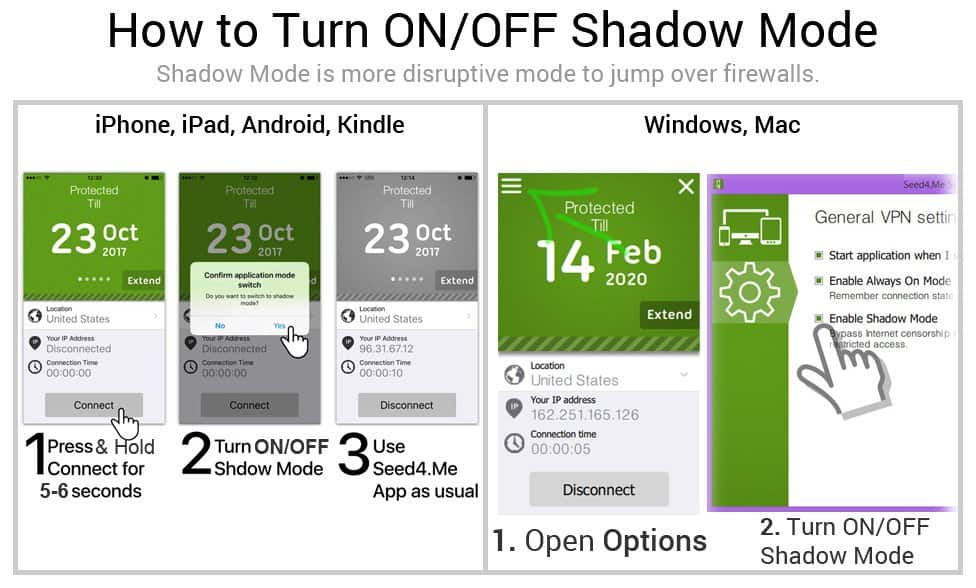
- Select one of these countries from the list (It may vary from one user to another, and other countries may work too).
- The United States 🇺🇸
- France 🇫🇷
- Moldova 🇲🇩
- Germany 🇩🇪
- India 🇮🇳
- Click/Press the connect button!
4. What if I can’t connect to these countries?
Sorry for this experience, we are working to find other solutions and we will keep you updated, if you are unable to connect to the countries above using Shadow Mode, you can try:
- Connecting to other countries from the list.
- Use another internet source (3G/4G/WiFi/Ethernet)
- Use manual L2TP/PPTP configuration (Guide here)
if you can’t connect anyway, please contact us with some information:
- Your device, operating system, and version.
- Your internet Source (3G/4G/WiFi/Ethernet).
- Your Internet Service Provider (ISP) name.
- Your region in Iran.
✉️ You can contact us directly by email at [email protected], within the app using Support button, or on our website: https://s4m.xyz/pages/support