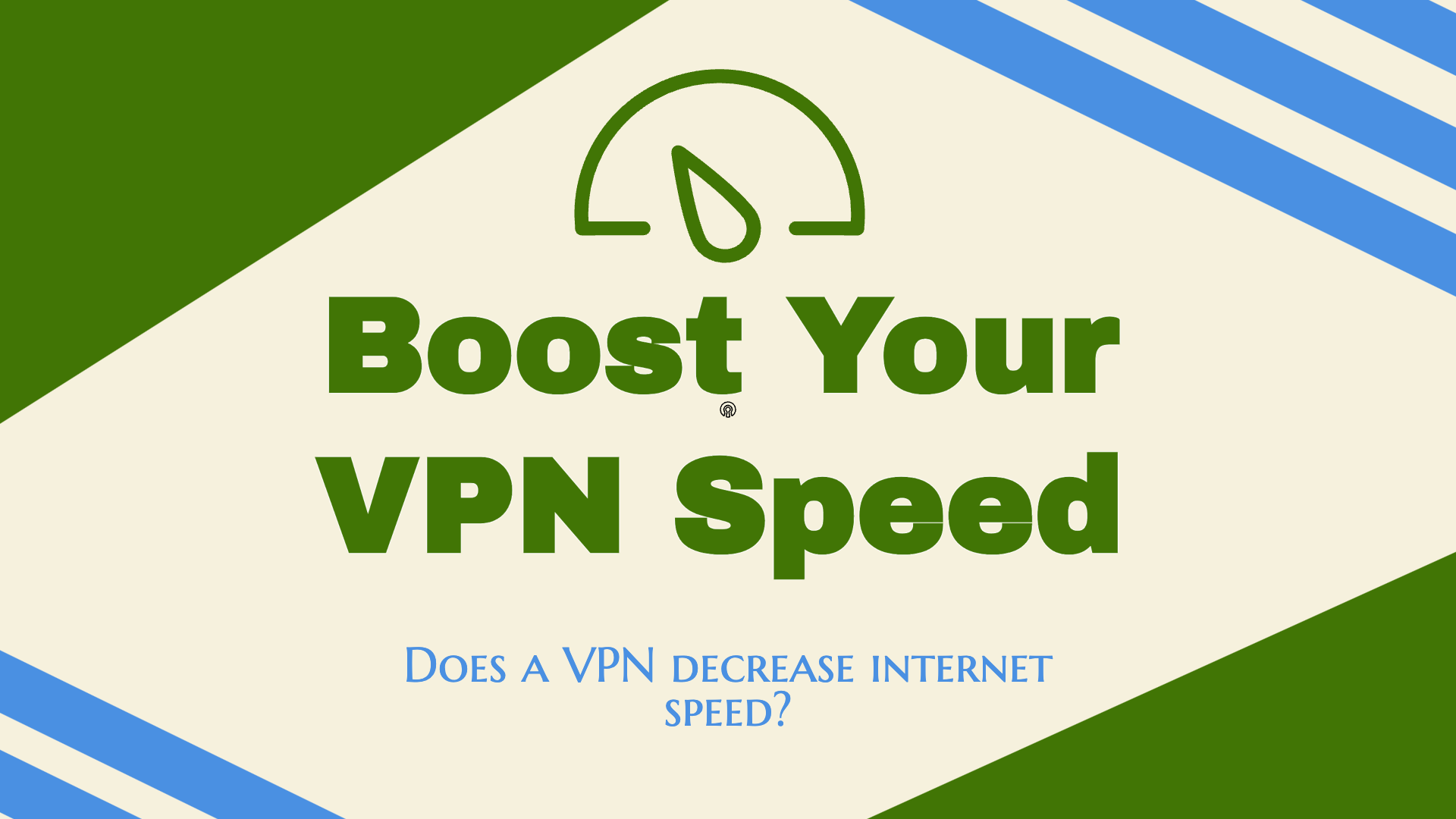In today’s digital age, the use of Virtual Private Networks (VPNs) has become increasingly common. These tools provide enhanced security and privacy, allowing users to access the internet while maintaining anonymity. However, there’s a common concern that often arises when using a VPN: the noticeable slowdown of internet speed. Does a VPN decrease internet speed? How we can speed up the internet connection when Using a VPN?
In this article, we’ll delve into the reasons behind this phenomenon and provide practical tips to help you
Why VPN slows down your internet connection?
Using a VPN to connect to the Internet creates a secure connection between your device and the sites you visit to encrypt your data and allow you to browse the web safely. The encryption process, the distance to the server, and the VPN protocol can impact your Internet speed. It’s normal for the internet speed to be slow, but you probably won’t notice: you may experience gradual drops of 10%-30% in speed in normal cases, but according to our research, internet speeds drop by as much as 70% with some users. Do you want to know why? Here you can understand the VPN Speed Slowdown:
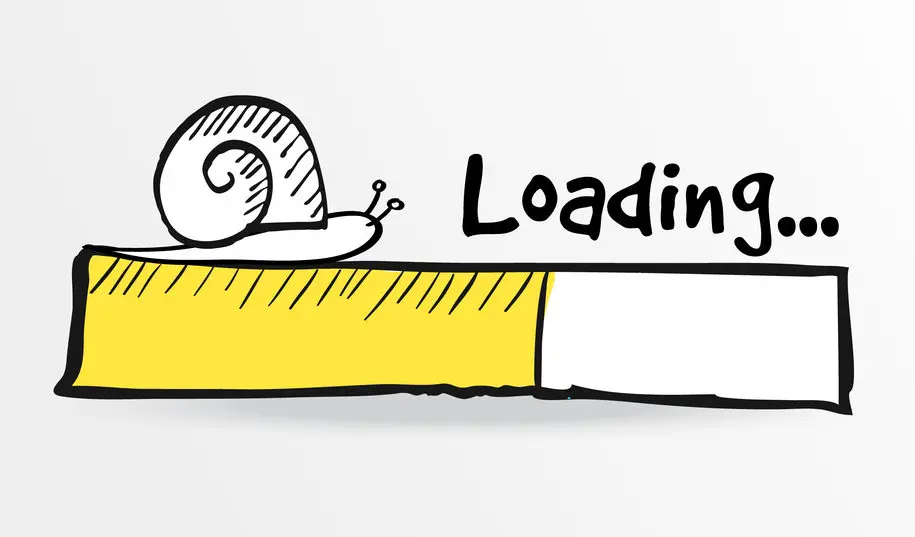
- Encryption Overhead: One of the primary reasons for slower internet speeds when using a VPN is the encryption overhead. VPNs encrypt your data to shield it from prying eyes, but this encryption process adds extra data to each packet. Consequently, larger packets require more time to transmit, resulting in reduced speed.
- Distance to VPN Server: The physical distance between your device and the VPN server plays a significant role in speed. When you connect to a VPN server that’s far away, data packets need to travel longer distances, leading to higher latency and slower response times.
- Server Load: Just like any online service, VPN servers can get overloaded with user traffic. If a server is experiencing high usage, it can struggle to handle the load, causing a slowdown in internet speed for all connected users.
- Internet Connection Quality: If your original internet connection is already slow or unstable, using a VPN can exacerbate these issues. The added encryption and rerouting of data may amplify existing problems, resulting in further speed reductions.
How to Increase Your Internet Speed While Using a VPN?
Well, we now understand that getting a slow internet connection while using VPN is normal if it is not noticeable and does not make you lose more than 30 percent of your non-VPN internet, but if it does, here are the best tips to Increase your internet speed while using a VPN:

- Choose a Nearby Server: Opt for a VPN server that’s geographically closer to your location. This reduces the distance your data has to travel, minimizing latency and improving speed.
- Select the Right Protocol: Different VPN protocols offer varying levels of security and performance. While protocols like L2TP and PPTP are common, they can be slower. Try alternatives like OpenVPN, IKEv2, or WireGuard that strike a balance between security and speed.
- Check Server Load: Many VPN providers offer information about server load. Opt for servers with lighter traffic to ensure a smoother experience.
- Upgrade Your Plan: Consider upgrading your VPN plan to a higher tier. Premium plans often provide better speeds and more resources, ensuring a smoother connection.
- Use a Dedicated IP: Some VPN providers offer dedicated IP addresses, which reduce sharing of server resources with other users, potentially improving speed.
- Close Background Applications: Applications running in the background can consume bandwidth, leading to slower speeds. Close unnecessary apps before connecting to the VPN.
- Update Your Device OS: Ensure your device’s software and hardware are up to date. Outdated systems might not handle VPN encryption efficiently, causing slowdowns.
- Contact Customer Support: If you’re consistently experiencing slow speeds, reach out to your VPN provider’s customer support. They can offer tailored advice and assistance.
In conclusion, the slowdown of internet speed when using a VPN is a trade-off for the enhanced security and privacy these tools provide. However, by following the tips mentioned above, you can strike a balance between maintaining your online security and enjoying a faster browsing experience. Remember that the goal is to find the right compromise between speed and security that meets your individual needs.